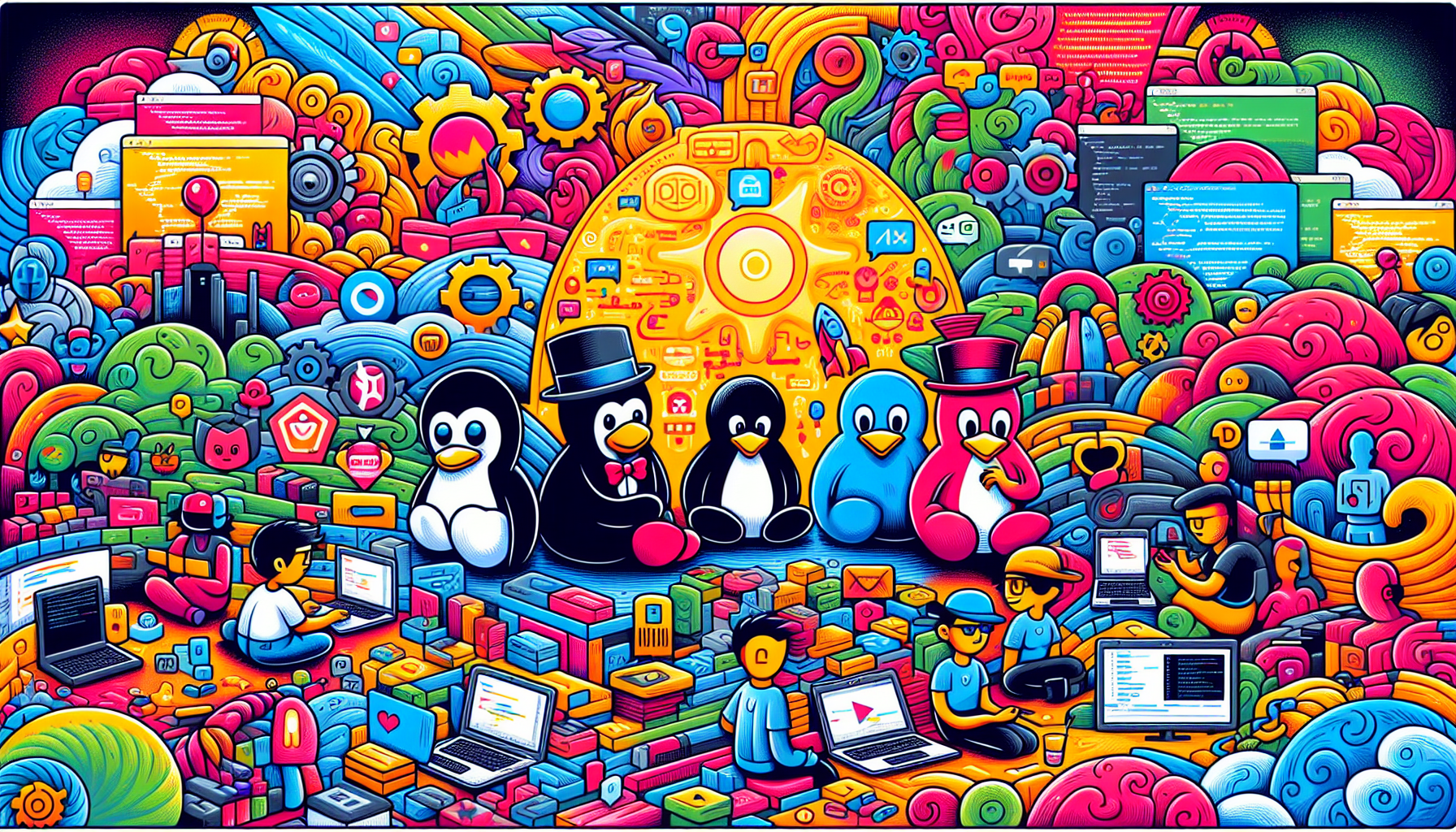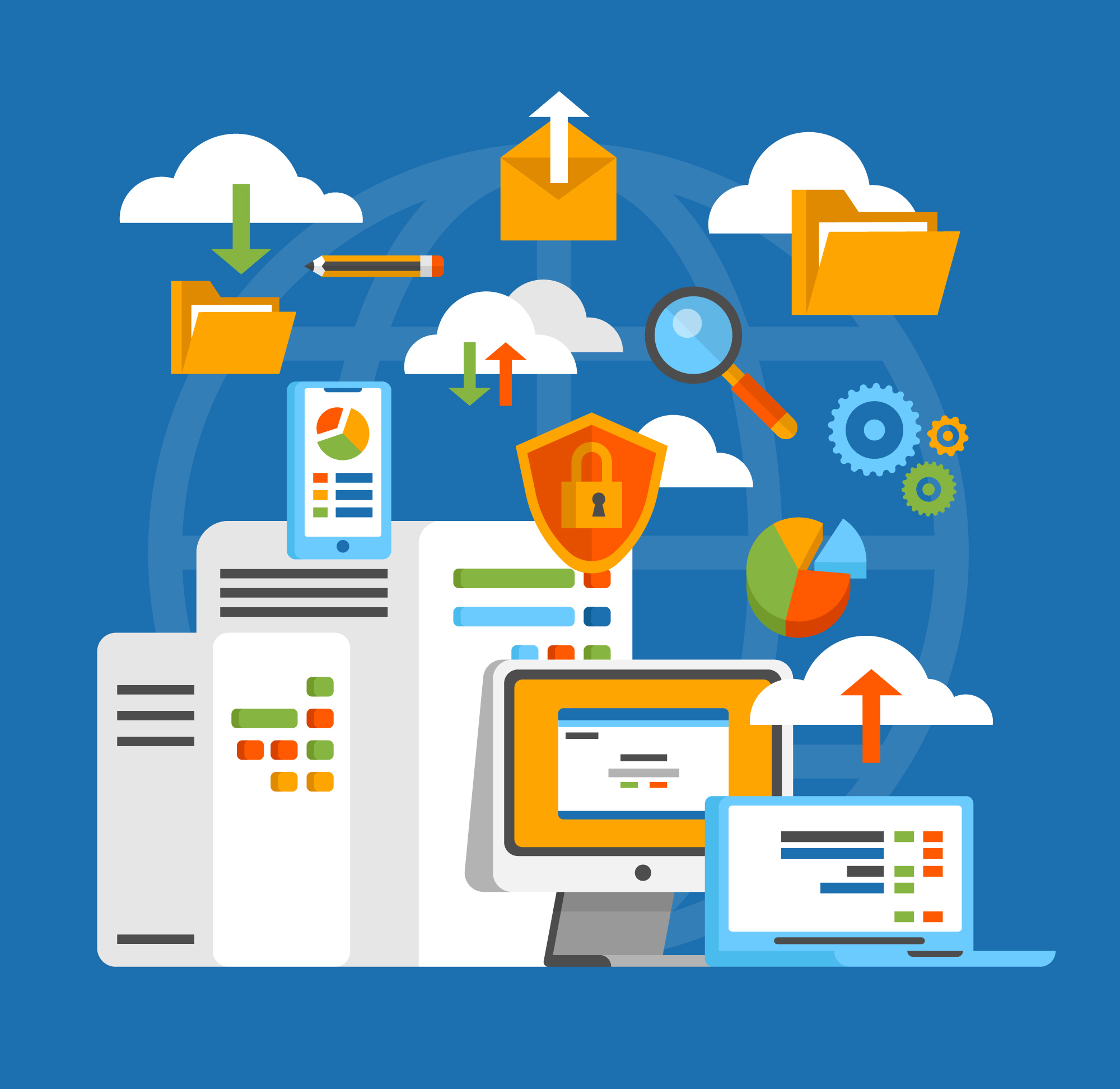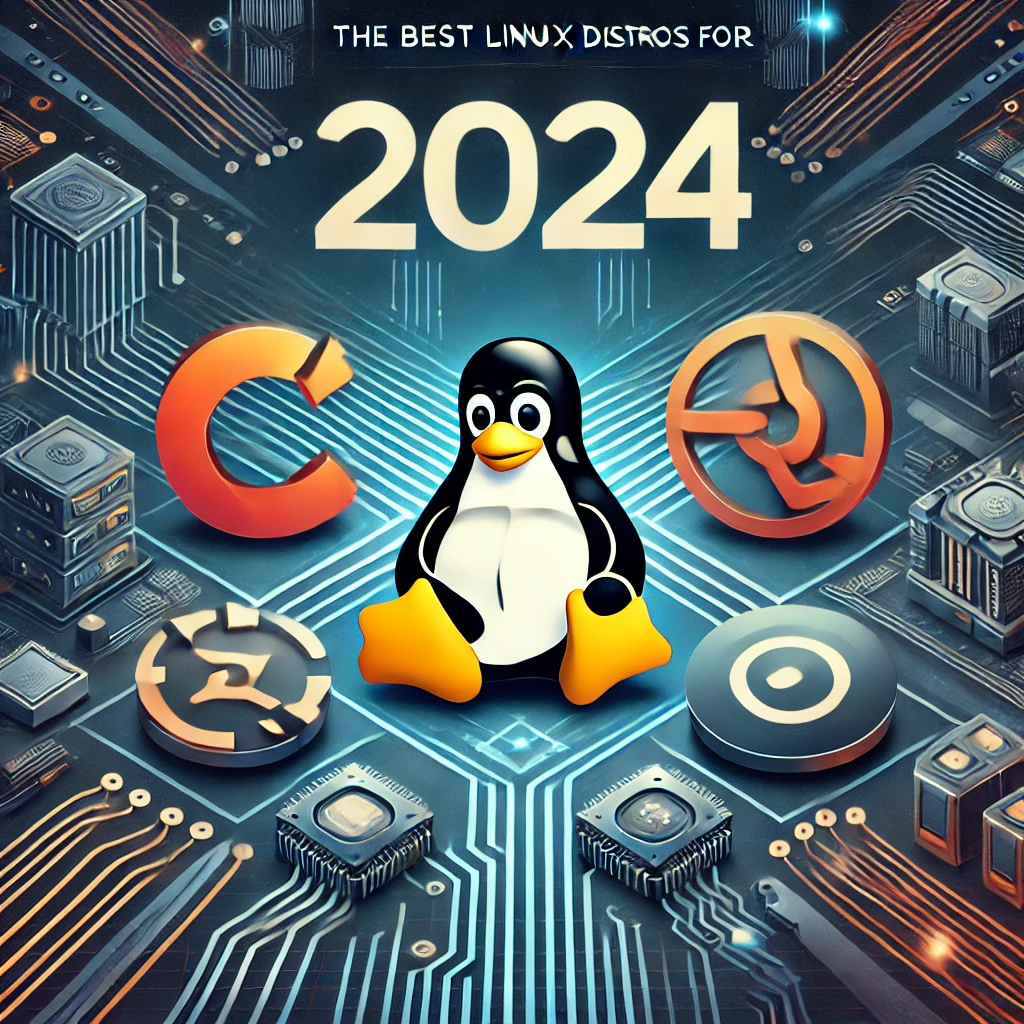
Looking for the best Linux distro for 2024? Our guide helps you find the perfect match among popular desktop Linux distributions, whether you’re a beginner wanting a user-friendly interface, a developer in need of robust tools, or seeking a lightweight solution for older hardware. Dive in to discover the top choices tailored to your unique requirements.
Key Takeaways
- User-friendly Linux distros like Ubuntu, Linux Mint, and Zorin OS are recommended for beginners due to their intuitive interfaces and strong community support. Linux Mint, in particular, is a popular desktop Linux distribution known for its user-friendly interface and multimedia support, making it a strong alternative to both Microsoft Windows and Apple MacOS.
- For developers, distributions such as Fedora Workstation, Manjaro Linux, and Pop!_OS offer robust tools, stability, and a conducive coding environment.
- Lightweight distros like Puppy Linux, Lubuntu, and Tiny Core Linux provide efficient performance on older hardware, making them ideal for users with resource constraints.
Best Linux Distros for Beginners
User-friendly Linux distributions are ideal for beginners, as they minimize the learning curve and ease the transition. Certain Linux distributions excel in ease of use and have supportive communities. We will explore Ubuntu, Linux Mint, and Zorin OS, each designed to provide a seamless experience for Linux novices.
Ubuntu and Linux Mint are popular desktop distributions that are excellent for beginners. Linux Mint, in particular, is a popular desktop Linux distribution known for its user-friendly interface and multimedia support, making it a strong alternative to both Microsoft Windows and Apple MacOS. These distributions offer intuitive interfaces, extensive software repositories, and strong community support, making learning and troubleshooting simpler. Here’s what makes these distros ideal for new Linux users.
Ubuntu
Ubuntu is one of the most popular Linux distributions globally, known for its user-friendly nature and robust support. This Debian-based Linux distribution incorporates the GNOME desktop environment, which enhances functionality and user security. Ubuntu’s straightforward installation process and large user base provide extensive community support, making it easy to find solutions to potential issues.
However, users should be aware of potential upgrade issues with major version releases. Nevertheless, its official variants like Xubuntu and Kubuntu cater to different desktop environments, allowing users to choose the one that best suits their needs.
Ubuntu remains a go-to recommendation for users without specific needs that other distributions might fulfill.
Linux Mint
Linux Mint, another Debian-based Linux distribution, is renowned for its user-friendly interface and multimedia support, making it a popular desktop Linux distribution. Often recommended as a comfortable alternative to Windows, it provides a familiar user experience. One of Linux Mint’s key advantages over Ubuntu is its sleek default look and pre-installed multimedia codecs, which make it particularly appealing for desktop users in a linux based operating system.
The Cinnamon desktop environment offers a traditional layout, making navigation intuitive for those transitioning from other operating systems. Full multimedia support out of the box ensures users can enjoy their favorite media without extra configuration. This combination of ease of use and functionality makes Linux Mint a top choice for Linux newbies.
Zorin OS
Zorin OS is designed to make the transition from Windows to Linux as smooth as possible. Zorin OS features a user interface resembling Windows, providing an intuitive and familiar environment for new users. An Ubuntu-based distribution, it offers various desktop environments for tailored user experiences.
Zorin OS’s focus on ease of use and familiarity makes it an excellent choice for newcomers.
Best Linux Distros for Developers
A stable and secure coding environment is essential for developers, and the right Linux distribution can provide this. Key features to look for include a solid core structure, comprehensive tools, and overall stability. We’ll explore Fedora Workstation, Manjaro Linux, and Pop!_OS, each offering unique advantages for developers.
Key factors for evaluating development distributions include:
- Installation process
- Ease of use
- Included programs
- Ongoing support
- Documentation
These distributions offer robust development environments with the necessary tools and support to enhance productivity and innovation.
Fedora Workstation
Fedora Workstation is specifically designed for developers, offering an extensive array of development tools, including virtualization and performance tools. A dedicated Developer Portal provides resources to help users start their projects effectively. The portal includes guides, tutorials, and documentation, aiding developers to get up and running quickly.
Fedora Workstation is also known for incorporating the latest software updates and cutting-edge features. This ensures access to the newest tools and libraries, enhancing the coding experience. Robust support and frequent updates make Fedora an ideal choice for developers seeking reliability and innovation.
Manjaro Linux
Based on Arch Linux, Manjaro simplifies the installation process and provides access to the Arch User Repository (AUR) for additional resources. This makes it a user-friendly option for newcomers who want the power and flexibility of an Arch-based system without the complexity. Manjaro’s rolling release model ensures that developers always have access to the latest software updates and features.
Manjaro offers various desktop environments, allowing developers to choose one that suits their workflow best. Its comprehensive software repositories and straightforward package management system make it easy to install and manage development tools. Combining user-friendliness with powerful features, Manjaro Linux is an excellent choice for developers.
Pop!_OS
Developed by System76, Pop!_OS is tailored for STEM and creative professionals, offering features that enhance productivity and workspace organization. A standout feature is auto-tiling, which arranges windows automatically to optimize screen real estate. Auto-tiling and workspaces to group relevant content help developers maintain an organized and efficient workflow.
Pop!_OS also includes a variety of pre-installed development tools and libraries, making it easier for developers to get started on their projects. Pop!_OS’s streamlined and efficient environment makes it a top choice for developers seeking productivity and user-friendliness.
Best Lightweight Linux Distros
Lightweight Linux distributions run efficiently on older hardware or systems with limited resources. They ensure that even older laptops and desktops perform well without sacrificing functionality. We’ll explore Puppy Linux, Lubuntu, and Tiny Core Linux, each offering unique advantages for users needing a lightweight operating system.
Ideal for breathing new life into old hardware, these distros provide a smooth user experience without needing powerful resources. Whether repurposing an old computer or preferring a minimalistic approach, these lightweight distributions offer excellent performance and efficiency.
Puppy Linux
Puppy Linux runs effectively on machines with as little as 256 MB of RAM, thanks to its minimal system requirements. The current version, FossaPup64, is built from the ground up and offers a modular approach for easy swapping of system components. Despite its small size, Puppy Linux offers a substantial selection of applications, making it versatile for older hardware.
Its lightweight nature and speed make Puppy Linux an excellent choice for users seeking a responsive and efficient system. Running entirely from RAM and booting from a USB drive enhances performance and privacy, as it leaves no traces on the host system. This combination of speed, efficiency, and privacy makes Puppy Linux a standout among lightweight distros.
Lubuntu
Built on Ubuntu, Lubuntu uses the LXQt desktop environment, optimized for low resource usage and a smoother user experience. This suitability for older laptops and desktops ensures users can enjoy a modern operating system without powerful hardware. Integration with Ubuntu’s software repositories ensures Lubuntu’s compatibility with a wide range of applications.
The LXQt desktop environment offers a clean and intuitive user interface, making Lubuntu easy to navigate for all users. Focusing on low-resource consumption and modern functionality, Lubuntu is an excellent choice for a lightweight and efficient distribution.
Tiny Core Linux
Tiny Core Linux is extremely minimal in size, with the basic version being just 17MB. This small footprint allows rapid boot times and a minimalistic environment, ideal for users seeking a fast and customizable system.
It offers a core system that can be extended with additional modules as needed, providing flexibility and efficiency for various use cases.
Best Linux Distros for Privacy and Security
Privacy and security are critical when selecting a Linux distribution, as they protect user data and enhance security against threats. We’ll explore Tails, Qubes OS, and Kali Linux, each designed to prioritize user privacy and security.
These distros include unique features that enhance security and protect user data from threats. Whether concerned about anonymity, compartmentalization, or penetration testing, these distributions offer comprehensive privacy and security solutions.
Tails
Tails is a privacy-focused distribution that includes the Tor network for secure and anonymous internet browsing. It operates without leaving traces, loading entirely into RAM when run in Live mode. This ensures no data is written to the hard disk, protecting user privacy.
Tails routes all internet connections through Tor, providing anonymity for users. Running from a USB stick or DVD ensures no trace of usage remains on the host computer. Focused on secure browsing and privacy, Tails is ideal for users seeking high anonymity.
Qubes OS
Qubes OS is a security-focused distribution that utilizes virtualization for enhanced protection. It allows users to create isolated environments called ‘qubes’ for running applications. This ensures that if one qube is compromised, others remain unaffected, safeguarding the system.
Qubes OS’s unique approach makes it particularly suited for users who prioritize security and compartmentalization. By isolating applications in separate qubes, it prevents cross-contamination and enhances overall system security. This comprehensive protection makes Qubes OS a vital choice for a secure operating system.
Kali Linux
Kali Linux is designed for security professionals and includes a comprehensive suite of penetration testing tools. It comes pre-installed with tools for ethical hacking and digital forensics, making it powerful for security assessments.
Kali Linux is regularly updated with the latest security tools and techniques, ensuring access to advanced penetration testing resources. Focused on security with a comprehensive toolset, Kali Linux is indispensable for security professionals.
Best Linux Distros for Enterprise Use
In enterprise settings, stability and long-term support are crucial for business continuity. Distributions like Red Hat Enterprise Linux (RHEL), Ubuntu Server, and SUSE Linux Enterprise Server (SLES) offer robust solutions for enterprise environments.
These distros provide extensive support, security updates, and advanced features, ideal for businesses. Whether seeking strong cloud integration or comprehensive system management tools, these enterprise-ready distributions have you covered.
Red Hat Enterprise Linux (RHEL)
Red Hat Enterprise Linux (RHEL) is a Linux distribution. It is both commercial and open-source, developed by Red Hat for the commercial market. It offers extensive commercial support, including security updates and system maintenance, making it a leading choice for enterprise environments. RHEL’s enterprise-grade features and reliability ensure that businesses can operate securely and efficiently.
With certified security updates and comprehensive support, RHEL provides the stability and reliability needed for mission-critical applications. Its robust commercial support makes RHEL an essential choice for businesses seeking a secure and dependable Linux distribution.
Ubuntu Server
Ubuntu Server is another popular choice among enterprise Linux distributions, especially appreciated for its robust cloud integration. This makes it suitable for a variety of applications, from web servers to cloud-based environments. Its seamless deployment capabilities and extensive support for cloud services enhance its utility for scalable enterprise applications.
One of the key advantages of Ubuntu Server is its predictable release schedule and long-term support, which ensures stability and reliability for enterprise use. With its comprehensive software repositories and strong community support, Ubuntu Server remains a top choice for businesses looking to leverage the power of Linux in their operations.
SUSE Linux Enterprise Server (SLES)
SUSE Linux Enterprise Server (SLES) is renowned for its robust enterprise support and advanced tools for system configuration. These tools facilitate efficient management of complex enterprise environments, making SLES a preferred choice for businesses. Its strong support infrastructure and advanced system management features ensure that enterprises can maintain smooth and secure operations, similar to what is offered by SUSE Linux Enterprise Desktop.
SLES is also known for its strong integration with various hardware and software platforms, providing flexibility and reliability for enterprise users. With its focus on stability and comprehensive support, SLES stands out as a reliable Linux distribution for enterprise applications.
How to Choose the Right Linux Distro for You
Choosing the right Linux distribution can be a daunting task, given the myriad of options available. Linux distributions, or distros, are built from software collections based on the Linux kernel, often featuring a package management system. They can be tailored to meet various user needs, catering to general users or specialized applications.
For home computer use, the important criteria vary based on specific user needs. Some users may prioritize a user-friendly interface and extensive community support, while others might look for advanced features and customization options. Testing Linux distributions using live USB drives or virtual machines can provide insight into their features and performance, helping users make an informed decision.
Enterprise users should consider distributions designed to provide stability and long-term support for mission-critical applications. These distros prioritize stability and long-term support, ensuring business continuity and reliable performance. Popular choices like Red Hat Enterprise Linux and Ubuntu Server offer robust solutions tailored for enterprise environments.
Privacy and security are also crucial factors for many users. Certain Linux distributions prioritize user privacy and security by implementing advanced features and tools to protect sensitive information. For instance, Tails offers Persistent Storage on the USB stick, allowing encrypted saving of select files and configurations.
Ultimately, the best Linux distro for you will depend on your specific needs and preferences. Whether you’re a new Linux user, a developer, or an enterprise professional, there’s a Linux distribution out there that perfectly suits your requirements. By considering your personal needs and testing different options, you can find the ideal Linux distro to enhance your computing experience.
Summary
In 2024, the landscape of Linux distributions continues to evolve, offering a wide range of options for different user needs. Beginners can benefit from user-friendly distros like Ubuntu, Linux Mint, a popular desktop Linux distribution, and Zorin OS, which provide intuitive interfaces and strong community support. Developers have excellent choices in Fedora Workstation, Manjaro Linux, and Pop!_OS, each offering robust development tools and environments.
For those with older hardware or limited resources, lightweight distributions like Puppy Linux, Lubuntu, and Tiny Core Linux ensure efficient performance without sacrificing functionality. Users prioritizing privacy and security will find Tails, Qubes OS, and Kali Linux invaluable for their advanced features and tools. Finally, enterprise users can rely on distributions like Red Hat Enterprise Linux, Ubuntu Server, and SUSE Linux Enterprise Server for stability and long-term support.
Choosing the right Linux distribution is a personal journey, and by considering your specific needs and testing various options, you can find the perfect distro to enhance your computing experience. Embrace the power of Linux and discover the best distro for you in 2024.
Frequently Asked Questions
What makes Ubuntu a good choice for beginners?
Ubuntu is a great choice for beginners because it is user-friendly, offers extensive community support, and features the intuitive GNOME desktop environment, making it easy to navigate and secure.
Why is Linux Mint preferred by many new Linux users?
Linux Mint is preferred by many new Linux users due to its user-friendly interface, appealing design, and the convenience of having pre-installed multimedia codecs, making it a smooth transition from Windows. As a popular desktop Linux distribution, it serves as a strong alternative to both Microsoft Windows and Apple MacOS.
What are the key features of Fedora Workstation for developers?
Fedora Workstation is ideal for developers as it offers extensive development tools, virtualization capabilities, and a dedicated Developer Portal for project initiation. These features enhance productivity and streamline the development process.
How does Tails ensure user privacy and security?
Tails ensures user privacy and security by routing all internet connections through the Tor network, operating from RAM to prevent data retention, and leaving no traces on the host computer. This combination provides strong anonymity and protects against surveillance.
What makes Red Hat Enterprise Linux (RHEL) suitable for enterprise use?
RHEL’s extensive commercial support, including regular security updates and system maintenance, makes it a reliable choice for enterprises that prioritize stability and security. This focus ensures that organizations can confidently manage their critical operations.
What are the key features of Gentoo Linux?
Gentoo Linux is a flexible and powerful general-purpose Linux distribution known for its advanced users and customization capabilities. Unlike other popular desktop Linux distributions, Gentoo uses a package manager called Portage, which allows for fine-grained control over software installations. Gentoo Linux provides a stable platform for users who prefer to tailor the system to their specific needs, making it ideal for advanced users who appreciate the freedom to optimize their systems.
Which popular desktop Linux distributions are similar to Debian Stable?
Popular desktop Linux distributions similar to Debian Stable include Ubuntu, which is based on Debian, and its various flavors such as Xfce Desktop and LXDE. OpenSUSE Leap is another stable and robust general-purpose Linux distribution that appeals to both new and experienced users. These distributions offer a blend of stability, ease of use, and a wide range of available software tools, making them suitable for both general use and specific projects.
How does OpenSUSE’s package manager differ from Debian’s?
OpenSUSE Leap uses a package manager called Zypper, which provides a straightforward command line interface for managing software installations and updates. In contrast, Debian Stable uses the Advanced Package Tool (APT) along with the dpkg package manager. Both package managers serve the purpose of handling software tools, but they differ in their package management systems and user interfaces. OpenSUSE’s Zypper is known for its interactive capabilities, while APT is praised for its robustness and reliability in Debian-based distributions.
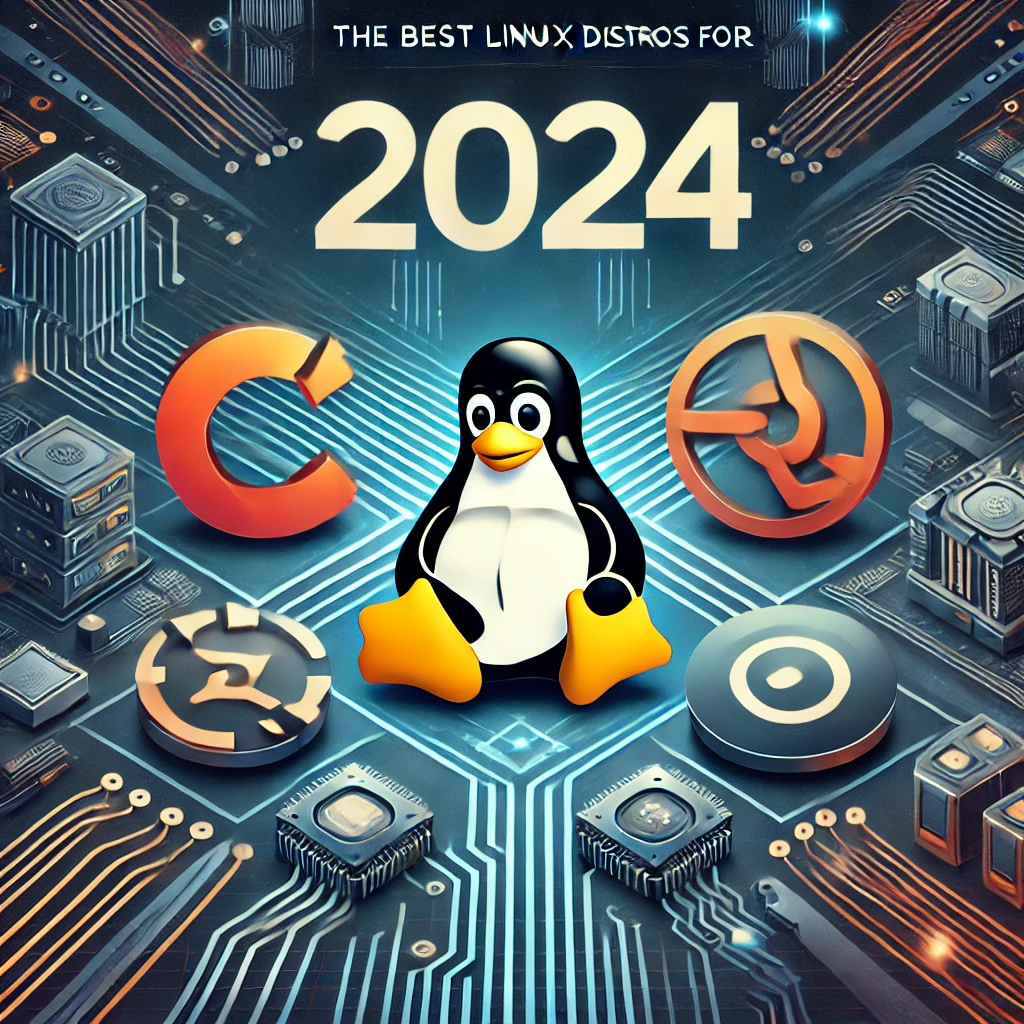
Looking for the best Linux distro for 2024? Our guide helps you find the perfect match among popular desktop Linux distributions, whether you’re a beginner wanting a user-friendly interface, a developer in need of robust tools, or seeking a lightweight solution for older hardware. Dive in to discover the top choices tailored to your unique requirements.
Key Takeaways
- User-friendly Linux distros like Ubuntu, Linux Mint, and Zorin OS are recommended for beginners due to their intuitive interfaces and strong community support. Linux Mint, in particular, is a popular desktop Linux distribution known for its user-friendly interface and multimedia support, making it a strong alternative to both Microsoft Windows and Apple MacOS.
- For developers, distributions such as Fedora Workstation, Manjaro Linux, and Pop!_OS offer robust tools, stability, and a conducive coding environment.
- Lightweight distros like Puppy Linux, Lubuntu, and Tiny Core Linux provide efficient performance on older hardware, making them ideal for users with resource constraints.
Best Linux Distros for Beginners
User-friendly Linux distributions are ideal for beginners, as they minimize the learning curve and ease the transition. Certain Linux distributions excel in ease of use and have supportive communities. We will explore Ubuntu, Linux Mint, and Zorin OS, each designed to provide a seamless experience for Linux novices.
Ubuntu and Linux Mint are popular desktop distributions that are excellent for beginners. Linux Mint, in particular, is a popular desktop Linux distribution known for its user-friendly interface and multimedia support, making it a strong alternative to both Microsoft Windows and Apple MacOS. These distributions offer intuitive interfaces, extensive software repositories, and strong community support, making learning and troubleshooting simpler. Here’s what makes these distros ideal for new Linux users.
Ubuntu
Ubuntu is one of the most popular Linux distributions globally, known for its user-friendly nature and robust support. This Debian-based Linux distribution incorporates the GNOME desktop environment, which enhances functionality and user security. Ubuntu’s straightforward installation process and large user base provide extensive community support, making it easy to find solutions to potential issues.
However, users should be aware of potential upgrade issues with major version releases. Nevertheless, its official variants like Xubuntu and Kubuntu cater to different desktop environments, allowing users to choose the one that best suits their needs.
Ubuntu remains a go-to recommendation for users without specific needs that other distributions might fulfill.
Linux Mint
Linux Mint, another Debian-based Linux distribution, is renowned for its user-friendly interface and multimedia support, making it a popular desktop Linux distribution. Often recommended as a comfortable alternative to Windows, it provides a familiar user experience. One of Linux Mint’s key advantages over Ubuntu is its sleek default look and pre-installed multimedia codecs, which make it particularly appealing for desktop users in a linux based operating system.
The Cinnamon desktop environment offers a traditional layout, making navigation intuitive for those transitioning from other operating systems. Full multimedia support out of the box ensures users can enjoy their favorite media without extra configuration. This combination of ease of use and functionality makes Linux Mint a top choice for Linux newbies.
Zorin OS
Zorin OS is designed to make the transition from Windows to Linux as smooth as possible. Zorin OS features a user interface resembling Windows, providing an intuitive and familiar environment for new users. An Ubuntu-based distribution, it offers various desktop environments for tailored user experiences.
Zorin OS’s focus on ease of use and familiarity makes it an excellent choice for newcomers.
Best Linux Distros for Developers
A stable and secure coding environment is essential for developers, and the right Linux distribution can provide this. Key features to look for include a solid core structure, comprehensive tools, and overall stability. We’ll explore Fedora Workstation, Manjaro Linux, and Pop!_OS, each offering unique advantages for developers.
Key factors for evaluating development distributions include:
- Installation process
- Ease of use
- Included programs
- Ongoing support
- Documentation
These distributions offer robust development environments with the necessary tools and support to enhance productivity and innovation.
Fedora Workstation
Fedora Workstation is specifically designed for developers, offering an extensive array of development tools, including virtualization and performance tools. A dedicated Developer Portal provides resources to help users start their projects effectively. The portal includes guides, tutorials, and documentation, aiding developers to get up and running quickly.
Fedora Workstation is also known for incorporating the latest software updates and cutting-edge features. This ensures access to the newest tools and libraries, enhancing the coding experience. Robust support and frequent updates make Fedora an ideal choice for developers seeking reliability and innovation.
Manjaro Linux
Based on Arch Linux, Manjaro simplifies the installation process and provides access to the Arch User Repository (AUR) for additional resources. This makes it a user-friendly option for newcomers who want the power and flexibility of an Arch-based system without the complexity. Manjaro’s rolling release model ensures that developers always have access to the latest software updates and features.
Manjaro offers various desktop environments, allowing developers to choose one that suits their workflow best. Its comprehensive software repositories and straightforward package management system make it easy to install and manage development tools. Combining user-friendliness with powerful features, Manjaro Linux is an excellent choice for developers.
Pop!_OS
Developed by System76, Pop!_OS is tailored for STEM and creative professionals, offering features that enhance productivity and workspace organization. A standout feature is auto-tiling, which arranges windows automatically to optimize screen real estate. Auto-tiling and workspaces to group relevant content help developers maintain an organized and efficient workflow.
Pop!_OS also includes a variety of pre-installed development tools and libraries, making it easier for developers to get started on their projects. Pop!_OS’s streamlined and efficient environment makes it a top choice for developers seeking productivity and user-friendliness.
Best Lightweight Linux Distros
Lightweight Linux distributions run efficiently on older hardware or systems with limited resources. They ensure that even older laptops and desktops perform well without sacrificing functionality. We’ll explore Puppy Linux, Lubuntu, and Tiny Core Linux, each offering unique advantages for users needing a lightweight operating system.
Ideal for breathing new life into old hardware, these distros provide a smooth user experience without needing powerful resources. Whether repurposing an old computer or preferring a minimalistic approach, these lightweight distributions offer excellent performance and efficiency.
Puppy Linux
Puppy Linux runs effectively on machines with as little as 256 MB of RAM, thanks to its minimal system requirements. The current version, FossaPup64, is built from the ground up and offers a modular approach for easy swapping of system components. Despite its small size, Puppy Linux offers a substantial selection of applications, making it versatile for older hardware.
Its lightweight nature and speed make Puppy Linux an excellent choice for users seeking a responsive and efficient system. Running entirely from RAM and booting from a USB drive enhances performance and privacy, as it leaves no traces on the host system. This combination of speed, efficiency, and privacy makes Puppy Linux a standout among lightweight distros.
Lubuntu
Built on Ubuntu, Lubuntu uses the LXQt desktop environment, optimized for low resource usage and a smoother user experience. This suitability for older laptops and desktops ensures users can enjoy a modern operating system without powerful hardware. Integration with Ubuntu’s software repositories ensures Lubuntu’s compatibility with a wide range of applications.
The LXQt desktop environment offers a clean and intuitive user interface, making Lubuntu easy to navigate for all users. Focusing on low-resource consumption and modern functionality, Lubuntu is an excellent choice for a lightweight and efficient distribution.
Tiny Core Linux
Tiny Core Linux is extremely minimal in size, with the basic version being just 17MB. This small footprint allows rapid boot times and a minimalistic environment, ideal for users seeking a fast and customizable system.
It offers a core system that can be extended with additional modules as needed, providing flexibility and efficiency for various use cases.
Best Linux Distros for Privacy and Security
Privacy and security are critical when selecting a Linux distribution, as they protect user data and enhance security against threats. We’ll explore Tails, Qubes OS, and Kali Linux, each designed to prioritize user privacy and security.
These distros include unique features that enhance security and protect user data from threats. Whether concerned about anonymity, compartmentalization, or penetration testing, these distributions offer comprehensive privacy and security solutions.
Tails
Tails is a privacy-focused distribution that includes the Tor network for secure and anonymous internet browsing. It operates without leaving traces, loading entirely into RAM when run in Live mode. This ensures no data is written to the hard disk, protecting user privacy.
Tails routes all internet connections through Tor, providing anonymity for users. Running from a USB stick or DVD ensures no trace of usage remains on the host computer. Focused on secure browsing and privacy, Tails is ideal for users seeking high anonymity.
Qubes OS
Qubes OS is a security-focused distribution that utilizes virtualization for enhanced protection. It allows users to create isolated environments called ‘qubes’ for running applications. This ensures that if one qube is compromised, others remain unaffected, safeguarding the system.
Qubes OS’s unique approach makes it particularly suited for users who prioritize security and compartmentalization. By isolating applications in separate qubes, it prevents cross-contamination and enhances overall system security. This comprehensive protection makes Qubes OS a vital choice for a secure operating system.
Kali Linux
Kali Linux is designed for security professionals and includes a comprehensive suite of penetration testing tools. It comes pre-installed with tools for ethical hacking and digital forensics, making it powerful for security assessments.
Kali Linux is regularly updated with the latest security tools and techniques, ensuring access to advanced penetration testing resources. Focused on security with a comprehensive toolset, Kali Linux is indispensable for security professionals.
Best Linux Distros for Enterprise Use
In enterprise settings, stability and long-term support are crucial for business continuity. Distributions like Red Hat Enterprise Linux (RHEL), Ubuntu Server, and SUSE Linux Enterprise Server (SLES) offer robust solutions for enterprise environments.
These distros provide extensive support, security updates, and advanced features, ideal for businesses. Whether seeking strong cloud integration or comprehensive system management tools, these enterprise-ready distributions have you covered.
Red Hat Enterprise Linux (RHEL)
Red Hat Enterprise Linux (RHEL) is a Linux distribution. It is both commercial and open-source, developed by Red Hat for the commercial market. It offers extensive commercial support, including security updates and system maintenance, making it a leading choice for enterprise environments. RHEL’s enterprise-grade features and reliability ensure that businesses can operate securely and efficiently.
With certified security updates and comprehensive support, RHEL provides the stability and reliability needed for mission-critical applications. Its robust commercial support makes RHEL an essential choice for businesses seeking a secure and dependable Linux distribution.
Ubuntu Server
Ubuntu Server is another popular choice among enterprise Linux distributions, especially appreciated for its robust cloud integration. This makes it suitable for a variety of applications, from web servers to cloud-based environments. Its seamless deployment capabilities and extensive support for cloud services enhance its utility for scalable enterprise applications.
One of the key advantages of Ubuntu Server is its predictable release schedule and long-term support, which ensures stability and reliability for enterprise use. With its comprehensive software repositories and strong community support, Ubuntu Server remains a top choice for businesses looking to leverage the power of Linux in their operations.
SUSE Linux Enterprise Server (SLES)
SUSE Linux Enterprise Server (SLES) is renowned for its robust enterprise support and advanced tools for system configuration. These tools facilitate efficient management of complex enterprise environments, making SLES a preferred choice for businesses. Its strong support infrastructure and advanced system management features ensure that enterprises can maintain smooth and secure operations, similar to what is offered by SUSE Linux Enterprise Desktop.
SLES is also known for its strong integration with various hardware and software platforms, providing flexibility and reliability for enterprise users. With its focus on stability and comprehensive support, SLES stands out as a reliable Linux distribution for enterprise applications.
How to Choose the Right Linux Distro for You
Choosing the right Linux distribution can be a daunting task, given the myriad of options available. Linux distributions, or distros, are built from software collections based on the Linux kernel, often featuring a package management system. They can be tailored to meet various user needs, catering to general users or specialized applications.
For home computer use, the important criteria vary based on specific user needs. Some users may prioritize a user-friendly interface and extensive community support, while others might look for advanced features and customization options. Testing Linux distributions using live USB drives or virtual machines can provide insight into their features and performance, helping users make an informed decision.
Enterprise users should consider distributions designed to provide stability and long-term support for mission-critical applications. These distros prioritize stability and long-term support, ensuring business continuity and reliable performance. Popular choices like Red Hat Enterprise Linux and Ubuntu Server offer robust solutions tailored for enterprise environments.
Privacy and security are also crucial factors for many users. Certain Linux distributions prioritize user privacy and security by implementing advanced features and tools to protect sensitive information. For instance, Tails offers Persistent Storage on the USB stick, allowing encrypted saving of select files and configurations.
Ultimately, the best Linux distro for you will depend on your specific needs and preferences. Whether you’re a new Linux user, a developer, or an enterprise professional, there’s a Linux distribution out there that perfectly suits your requirements. By considering your personal needs and testing different options, you can find the ideal Linux distro to enhance your computing experience.
Summary
In 2024, the landscape of Linux distributions continues to evolve, offering a wide range of options for different user needs. Beginners can benefit from user-friendly distros like Ubuntu, Linux Mint, a popular desktop Linux distribution, and Zorin OS, which provide intuitive interfaces and strong community support. Developers have excellent choices in Fedora Workstation, Manjaro Linux, and Pop!_OS, each offering robust development tools and environments.
For those with older hardware or limited resources, lightweight distributions like Puppy Linux, Lubuntu, and Tiny Core Linux ensure efficient performance without sacrificing functionality. Users prioritizing privacy and security will find Tails, Qubes OS, and Kali Linux invaluable for their advanced features and tools. Finally, enterprise users can rely on distributions like Red Hat Enterprise Linux, Ubuntu Server, and SUSE Linux Enterprise Server for stability and long-term support.
Choosing the right Linux distribution is a personal journey, and by considering your specific needs and testing various options, you can find the perfect distro to enhance your computing experience. Embrace the power of Linux and discover the best distro for you in 2024.
Frequently Asked Questions
What makes Ubuntu a good choice for beginners?
Ubuntu is a great choice for beginners because it is user-friendly, offers extensive community support, and features the intuitive GNOME desktop environment, making it easy to navigate and secure.
Why is Linux Mint preferred by many new Linux users?
Linux Mint is preferred by many new Linux users due to its user-friendly interface, appealing design, and the convenience of having pre-installed multimedia codecs, making it a smooth transition from Windows. As a popular desktop Linux distribution, it serves as a strong alternative to both Microsoft Windows and Apple MacOS.
What are the key features of Fedora Workstation for developers?
Fedora Workstation is ideal for developers as it offers extensive development tools, virtualization capabilities, and a dedicated Developer Portal for project initiation. These features enhance productivity and streamline the development process.
How does Tails ensure user privacy and security?
Tails ensures user privacy and security by routing all internet connections through the Tor network, operating from RAM to prevent data retention, and leaving no traces on the host computer. This combination provides strong anonymity and protects against surveillance.
What makes Red Hat Enterprise Linux (RHEL) suitable for enterprise use?
RHEL’s extensive commercial support, including regular security updates and system maintenance, makes it a reliable choice for enterprises that prioritize stability and security. This focus ensures that organizations can confidently manage their critical operations.
What are the key features of Gentoo Linux?
Gentoo Linux is a flexible and powerful general-purpose Linux distribution known for its advanced users and customization capabilities. Unlike other popular desktop Linux distributions, Gentoo uses a package manager called Portage, which allows for fine-grained control over software installations. Gentoo Linux provides a stable platform for users who prefer to tailor the system to their specific needs, making it ideal for advanced users who appreciate the freedom to optimize their systems.
Which popular desktop Linux distributions are similar to Debian Stable?
Popular desktop Linux distributions similar to Debian Stable include Ubuntu, which is based on Debian, and its various flavors such as Xfce Desktop and LXDE. OpenSUSE Leap is another stable and robust general-purpose Linux distribution that appeals to both new and experienced users. These distributions offer a blend of stability, ease of use, and a wide range of available software tools, making them suitable for both general use and specific projects.
How does OpenSUSE’s package manager differ from Debian’s?
OpenSUSE Leap uses a package manager called Zypper, which provides a straightforward command line interface for managing software installations and updates. In contrast, Debian Stable uses the Advanced Package Tool (APT) along with the dpkg package manager. Both package managers serve the purpose of handling software tools, but they differ in their package management systems and user interfaces. OpenSUSE’s Zypper is known for its interactive capabilities, while APT is praised for its robustness and reliability in Debian-based distributions.