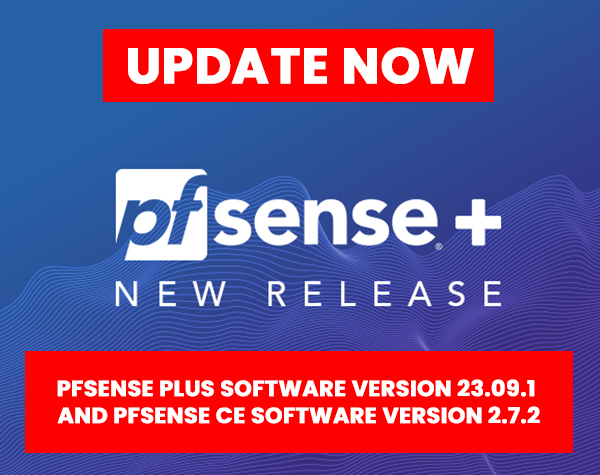
Netgate has recently announced significant updates to its pfSense software line, launching pfSense® Plus software version 23.09.1 and pfSense® CE software version 2.7.2. These updates mark a critical step forward in addressing key security and functionality issues, particularly focusing on the ZFS file system.
Key Enhancements: The new versions bring substantial improvements:
ZFS File System Issues in pfSense
These releases address three main issues related to the ZFS file system, with two potential data corruption concerns being particularly noteworthy. One involves block cloning, while the other pertains to reporting holes in sparse files. A third fix addresses a problem that could cause high CPU usage.
Security and Software Updates in pfSense
- A security advisory addressing a TCP denial of service (DoS) attack vulnerability through spoofed RST packets.
- Update to OpenVPN, now in version 2.6.8, bringing new features and fixes.
- A crucial update to strongSwan to mitigate a potential buffer overflow issue.
- Fixes in the fallback implementation of AES-GCM, enhancing overall security.
Additional Bug Fixes: The updates also include several other bug fixes and improvements, detailed in the release notes.
Upgrading to the New Versions
Upgrading to these new versions is straightforward and can be done through the web user interface. Netgate provides a comprehensive Upgrade Guide, but here are the basic steps:
- For pfSense Plus software: Navigate to System > Update, set Branch to “Latest Stable Version (23.09.1),” and click Confirm.
- For pfSense CE software: Follow the same steps but set Branch to “Latest Stable Version (2.7.2).”
It’s recommended to backup your pfSense configuration before upgrading.
Supporting the Project
Netgate’s ongoing improvements to the pfSense software are made possible by the support from its customers and community. Purchasing Netgate hardware, TAC services, or cloud instances on AWS/Azure directly contributes to the development and maintenance of these vital software solutions.
Conclusion
The release of pfSense Plus software version 23.09.1 and pfSense CE software version 2.7.2 demonstrates Netgate’s commitment to continually enhancing security and functionality. By upgrading to these latest versions, users can ensure they are equipped with the most up-to-date protections and features offered by Netgate’s pfSense software.
Need Assistance with Your Update? Contact KingsGuard Today
Struggling with the update process or want to ensure it’s done right? Our team at KingsGuard is here to help. With our expertise in pfSense software, we can guide you through a seamless upgrade process, ensuring your network security is up-to-date and reliable. Don’t hesitate – reach out to KingsGuard for professional assistance and peace of mind.
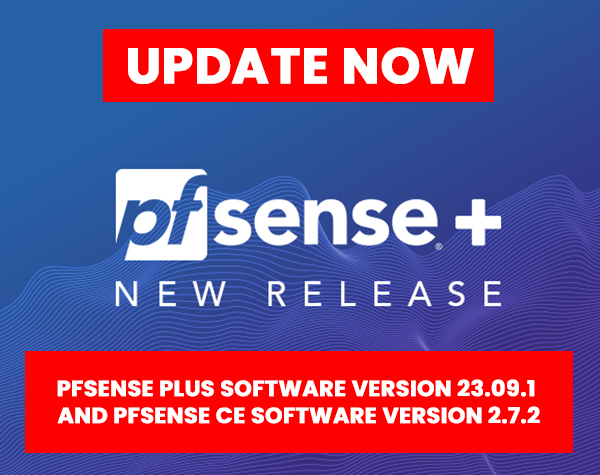
Netgate has recently announced significant updates to its pfSense software line, launching pfSense® Plus software version 23.09.1 and pfSense® CE software version 2.7.2. These updates mark a critical step forward in addressing key security and functionality issues, particularly focusing on the ZFS file system.
Key Enhancements: The new versions bring substantial improvements:
ZFS File System Issues in pfSense
These releases address three main issues related to the ZFS file system, with two potential data corruption concerns being particularly noteworthy. One involves block cloning, while the other pertains to reporting holes in sparse files. A third fix addresses a problem that could cause high CPU usage.
Security and Software Updates in pfSense
- A security advisory addressing a TCP denial of service (DoS) attack vulnerability through spoofed RST packets.
- Update to OpenVPN, now in version 2.6.8, bringing new features and fixes.
- A crucial update to strongSwan to mitigate a potential buffer overflow issue.
- Fixes in the fallback implementation of AES-GCM, enhancing overall security.
Additional Bug Fixes: The updates also include several other bug fixes and improvements, detailed in the release notes.
Upgrading to the New Versions
Upgrading to these new versions is straightforward and can be done through the web user interface. Netgate provides a comprehensive Upgrade Guide, but here are the basic steps:
- For pfSense Plus software: Navigate to System > Update, set Branch to “Latest Stable Version (23.09.1),” and click Confirm.
- For pfSense CE software: Follow the same steps but set Branch to “Latest Stable Version (2.7.2).”
It’s recommended to backup your pfSense configuration before upgrading.
Supporting the Project
Netgate’s ongoing improvements to the pfSense software are made possible by the support from its customers and community. Purchasing Netgate hardware, TAC services, or cloud instances on AWS/Azure directly contributes to the development and maintenance of these vital software solutions.
Conclusion
The release of pfSense Plus software version 23.09.1 and pfSense CE software version 2.7.2 demonstrates Netgate’s commitment to continually enhancing security and functionality. By upgrading to these latest versions, users can ensure they are equipped with the most up-to-date protections and features offered by Netgate’s pfSense software.
Need Assistance with Your Update? Contact KingsGuard Today
Struggling with the update process or want to ensure it’s done right? Our team at KingsGuard is here to help. With our expertise in pfSense software, we can guide you through a seamless upgrade process, ensuring your network security is up-to-date and reliable. Don’t hesitate – reach out to KingsGuard for professional assistance and peace of mind.







